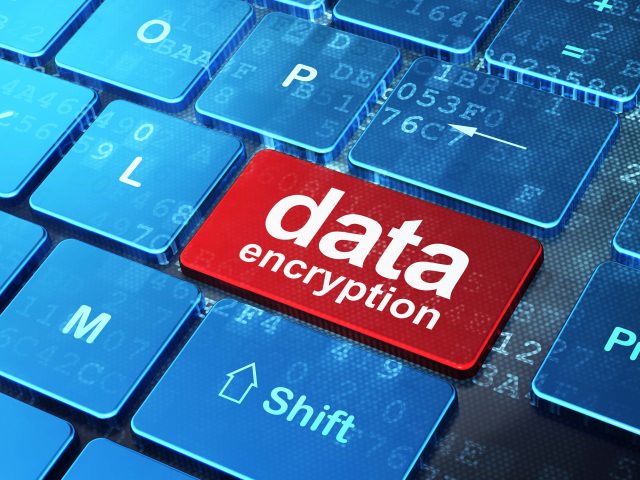There are lots of software applications available to protect files, encrypt data, and documents in a file system. Operating systems like Windows, MacOS and UNIX have their encryption tools and software available to safeguard its file system, and those software’s have the capability to partially or wholly encrypt the entire system or a specific file/folder.
Here are the list of software’s that use data encryption on specific operating systems:
- Windows Operating System: AxCrypt, BitLocker, Windows Encryption File System (EFS), and TrueCrypt.
- Macintosh Operating System: FileVault, and CheckPoint.
- Linux Operating System: The Linux Unified Key Setup
- UNIX Operating System: Secure Zip and CheckPoint.
Multiple OS Compatibility: GNU Privacy Guard, VeraCrypt, CipherPost Pro, McAfee Internet Security, Virtual Matrix Encryption (VME), CHAOS, ImageX, CipherPack, DiskCryptor, and AES Crypt.
What differences do you find in methods of implementation and management of the cryptography?
The differences in the implementation and management of cryptography depend on Key Size like 128, 120, or 64 Bits encryption. Encryption software mostly differs in key size, and if the key size is higher, it’s hard to crack. Other products such as Windows Encryption File System (EFS) use a key of 128-bits only, whereas, Virtual Matrix Encryption uses a very large key of one million bits (Backal, 2001). The product CipherPack has a maximum key size of 120-bits.
How do these different approaches offer various types of protection (file encryption, disk encryption, and so forth)?
There are different methods in different types of protection, e.g., file and disk encryption. Disk encryption helps in protecting the contents stored on the disk drives (Symantec, 2016, p 3). Disk encryption software is used to encrypt the data stored on the computer disk, and then decrypt it transparently when the authorized user makes a request (Bragg, 2016) while file encryption help maintains the confidentiality of the data by encrypting the contents of the file transparently (Microsoft, 2005). File encryption applications use a combination of both public-key and private-key key cryptography to encrypt and decrypt the data contents (CGI, 2004).
Which product would you recommend to management for use throughout the organization?
Product recommendation depends on the current system that a person or an organization is using. Based on the list above there are lots of encryption tools for different operating system. Each has it own weaknesses, strengths, and functionality that might or may not work in an organization. A proper case study will be done before recommending encryption tools that would support the requirements of an organization. The most conventional encryption tool that applies to businesses and organizations is the disk encryption of hard drives which help prevents data breach and theft.
The product I might consider using is VeraCrypt because it is free and there are versions available for Windows, OS X, and Linux. VeraCrypt is a file encryption tool that works like TrueCrypt but isn’t exactly TrueCrypt because it supports AES, TwoFish, and Serpent encryption ciphers, supports the creation of hidden, encrypted volumes within other volumes (Henry, 2015).
References
- Backal, S. (2001). Patent US 6219421 B1: Virtual matrix encryption (VME) and virtual key cryptographic method and apparatus. Retrived from http://patft.uspto.gov/netacgi/nph-Parser?Sect2=PTO1&Sect2=HITOFF&p=1&u=/netahtml/PTO/search-bool.html&r=1&f=G&l=50&d=PALL&RefSrch=yes&Query=PN/6219421
- Bragg, R. (2016). The Encrypting File System. Retrieved from https://technet.microsoft.com/en-us/library/cc700811.aspx
- Henry, A. (2015). Five Best File Encryption Tools. Retrieved from http://lifehacker.com/five-best-file-encryption-tools-5677725
- Microsoft (2005). Using Encrypting File System. Retrieved from https://technet.microsoft.com/en-us/library/bb457116.aspx
- Symantec (2016). How Endpoint Encryption Works. Retrieved from https://www.symantec.com/content/dam/symantec/docs/white-papers/how-endpoint-encryption-works-en.pdf